Frame Rate
Frame rate (FPS) refers to the number of frames displayed within a specified time. For instance, in the context of film projection using celluloid, 30 frames per second (fps) implies that 30 frames are displayed in one second. In the gaming world, a display of 60fps means the GPU renders 60 frames every second.
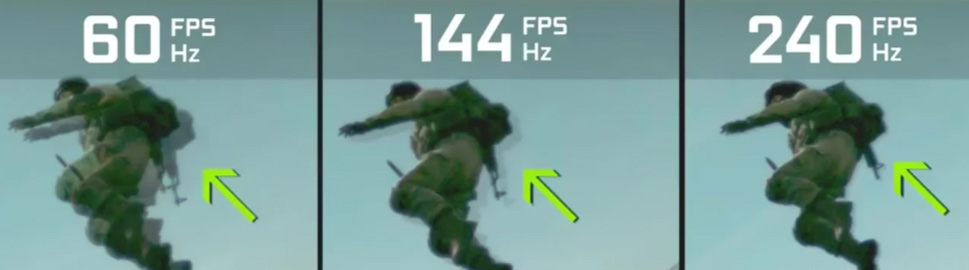
Thomas Edison once proposed that the most comfortable frame rate perceptible to the human eye should not be less than 46fps. However, the standard for movies we watch in theaters is typically 24 frames per second, established by the film industry in 1929.
Refresh Rate
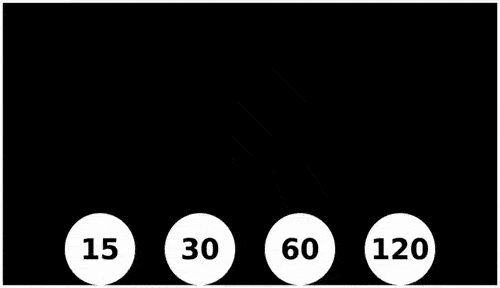
With the advent of electronic devices, engineers realized that the high-frequency flicker created by inserting black frames between every two frames, as seen in projectors, could intensify discomfort. This led to the introduction of “progressive scan” and “interlaced scan.” The ‘p’ in video resolutions like 1080p and 720p refers to progressive scan, while ‘i’ stands for interlaced scan.
Progressive scan involves the screen scanning and presenting one frame’s image pixel by pixel, row by row, from the top-left to the bottom-right (though not strictly limited to this order).
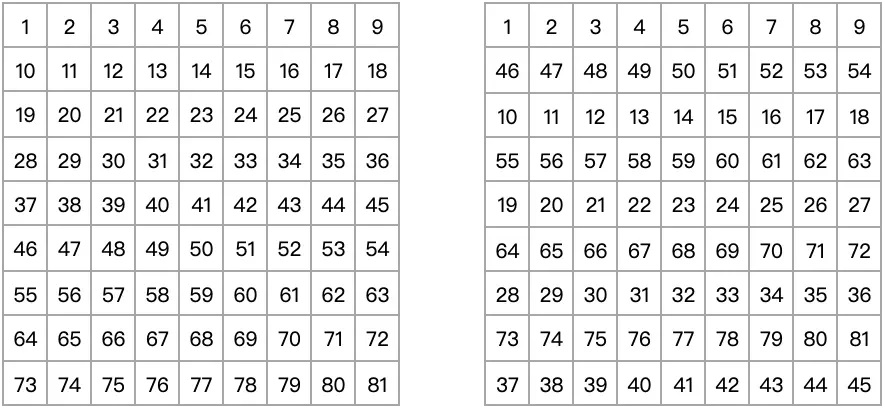
Interlaced scan means the screen is divided into odd and even rows, presenting all the odd or even rows first and then following the same rule for the remaining rows.
Ensuring a Smooth Display
To achieve a smooth image on an emitting electronic screen, it is not solely determined by frame rate or refresh rate but by the combination of both. Therefore, if you perceive that the image is less smooth compared to before, you should consider two aspects: frame rate and screen refresh rate.
If your screen has a fixed refresh rate (such as 60Hz or a Mac with a locked refresh rate), it is possible that the displayed content does not reach 60fps. In gaming, it may be because the developer or user has set an upper frame rate limit (e.g., “Honor of Kings”) or the device’s performance (e.g., throttling due to overheating) prevents the GPU from rendering at 60fps. For instance, in the early versions of macOS Monterey, Safari’s scrolling was not as smooth as some apps due to Safari’s inability to render at 120fps. It was still locked at 60fps, which matched the 60Hz refresh rate of earlier Mac screens. Apple later addressed this issue in an update.

If your screen has an adaptive refresh rate, you may sometimes feel that the image isn’t smooth enough. In iPhones and iPads, aside from content-related reasons, this could be due to low battery mode, high temperature, or high GPU usage, causing iOS to reduce the screen’s refresh rate to conserve power, lower temperature, or evenly allocate GPU resources.
In low battery mode, the refresh rate is limited to 60Hz or lower, and it switches as needed. Mac, Android, and PC users may need to check if their refresh rate is capped, and Android users should also consider whether the app developer has fixed the screen’s refresh rate.